List of available Graphic Designing Courses in Chicago, USA - Page 3. The Graphic Designing courses in Chicago are provided by the following institutes: Also, check out all Graphic Designing Courses from all over USA.

Level I begins a thorough exploration of Adobe Photshop aimed at program users who want to shore up their knowledge, take their skills to the next level and execute their work more effectively and efficiently.

Adobe Photoshop is the premier image editing program, whether the images you create are photos, photocompositions, illustrations, paintings or even video.

Level I begins a thorough exploration of Adobe Illustrator aimed at illustration and design students, working illustrators and designers or even 'non-designers' who want to shore up their knowledge, take their skills to the next level and execute their work more effectively and efficiently.

Level I begins a thorough exploration of Adobe InDesign aimed at design students, working designers or even 'non-designers' who have used InDesign for creating layouts but want to shore up their knowledge, take their skills to the next level and execute their work more effectively and efficiently.
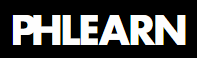
Whether you’re a photographer, a visual artist, or you just want to make the most out of your family photos, Photoshop is a powerful tool that can help make your creative vision a reality.
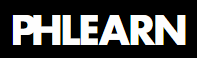
Lightroom is the go-to program for photographers and editors that want to stay organized, create beautiful edits, and have full access to the power of RAW image files.

Want to make smaller PDFs for fast online uploading, or higher-quality PDFs that print well? How about editing your PDFs, including adding comments and merging PDFs together? This session introduces Adobe Acrobat, the powerful software behind the Acrobat Reader.

Introduction to Adobe's free-hand drawing program, working with "vector" graphics rather than pixel images. Learn how to use layers, paths, blend colors for shades.

Adobe's standard for “desktop publishing.” Useful for production of newsletters, brochures, posters, cards, books, etc., with the most popular design and printing tools available.

Learn how to edit digital images, correct colors and red-eye, and even merge pictures. Session 1 focuses on learning to use the Photoshop tools and brushes, including dodge and burn, lasso, cloning, the healing tool, magic lasso, and many, many more.
© 2025 coursetakers.com All Rights Reserved. Terms and Conditions of use | Privacy Policy