List of available Graphic Designing Courses in Houston, USA - Page 3. The Graphic Designing courses in Houston are provided by the following institutes: Also, check out all Graphic Designing Courses from all over USA.

Adobe® Photoshop® CS6: Part 1 focuses on some of the basic features of Photoshop so that the student can navigate the environment and use Photoshop tools to work with photographic images. In addition, the orientation to Adobe Bridge and organization of files in Bridge is covered.

Adobe's Adobe Camera Raw, Lightroom, and Elements are powerful tools for photographers shooting with digital cameras. The options are unlimited but also overwhelming. Learn about the important sliders, adding metadata, and a proven workflow that gets photos off your computer and into use.

Let's get over our fear and learn how to use layers in Photoshop. Use your computer in class. Load sample photos into Photoshop and then learn the basics of layers. Process and work on photo groupings during the class.
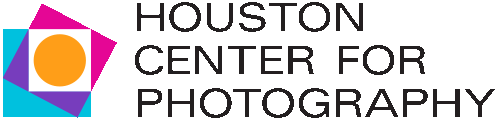
In this course, you will learn Lightroom Classic from the ground up and explore essential workflows and techniques for organizing and adjusting your photos.

Please have a working copy of Photoshop loaded on your laptop. If you do not have one, you can download a Free trial version for 30 days directly from the Adobe web site. Please have your software downloaded and ready Prior to class.

Manga art is incorporated in modern day by manga comics, gaming concepts, animations and more. From concept to color to completion. This course will incorporate a brief history of manga, study of manga masters, exercises in drawing and coloring.

Adobe Photoshop is the premiere image manipulation tool for print design, Web design, and photography. You can learn to tame this creative powerhouse of a program in this online Photoshop course.

In Photoshop, you'll learn practical techniques for combining photos, pro-level retouching, creating precise selections, masking, turning a photo into a painting and pencil sketch, and adding creative blur effects.

You will learn to work with many of the selection tools in Photoshop to isolate parts of images for adjustment or editing. You will learn how to use layers, and how to apply gradients, styles and effects to layers.

This class includes a thorough review of the InDesign interface including how to use tools and panels, and how to customize and save workspaces.
© 2025 coursetakers.com All Rights Reserved. Terms and Conditions of use | Privacy Policy