List of available Microsoft 365 (Office) Courses in San Antonio, USA. The Microsoft 365 (Office) courses in San Antonio are provided by the following institutes: Also, check out all Microsoft 365 (Office) Courses from all over USA.

In MS-432: Microsoft Access Level 1 & 2 the student will examine the basic database concepts and create and modify databases and their various objects using the Access relational database application.
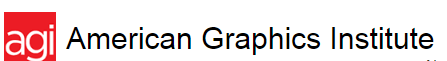
This Excel course teaches you the foundations of Excel including essential Excel formulas and how to work efficiently and effectively using Excel. You also learn techniques for working with and managing data in Excel, including how to use calculations, apply formatting to content, and how to create
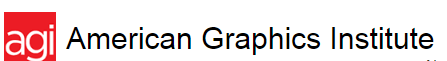
Learn Microsoft Access foundations in this introductory Access course. This course teaches the essentials of Access and working with relational databases.
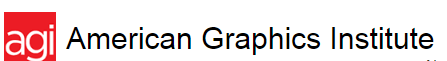
Learn advanced Microsoft Visio skills and how to customized and more efficiently create diagrams, charts, and flowcharts. Make your organization charts, diagrams, and timelines, more efficiently, with improved visualization options, collaborate, and connect to data.
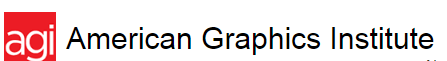
This one-day Microsoft PowerPoint training class covers a broad range of topics to help you quickly get up-and-running with PowerPoint. Learn how to use Microsoft PowerPoint and the rich functionality it offers to create presentations with an impact.

It's hard to imagine a day going by without people passing along large amounts of information. With so much communication to contend with, it can be difficult to grab people's attention.

These days, most people take electronic word processing for granted. While we may still write out our grocery lists with pen and paper, we expect to use a computer to create the majority of our documents.

Data is everywhere. Whether you are at the grocery store, office, laboratory, classroom, or ballpark, you are awash in data: prices, schedules, performance measures, lab results, recipes, contact information, quality metrics, market indices, grades, and statistics.

From the earliest eras of human existence, visual images have been used to represent knowledge, data, and information.

Students who are interested in learning the essentials required to produce and edit simple presentations using Microsoft Office PowerPoint 2019 should enroll in our Introduction to PowerPoint 2019 training course.
© 2024 coursetakers.com All Rights Reserved. Terms and Conditions of use | Privacy Policy