List of available Graphic Designing Courses in Philadelphia, USA - Page 2. The Graphic Designing courses in Philadelphia are provided by the following institutes: Also, check out all Graphic Designing Courses from all over USA.

Professional photographer Kathy Peoples will personally instruct you in features and special techniques involved when using Adobe Lightroom.

For the photo enthusiast who wants to take their photos to the "next level" perhaps you'll want to learn the secret to Masking, Making Selections, Creating Adjustment Layers and more. Class will be tailored to your individual needs.

A tool for designers, web developers, graphic artists, photographers, and creative professionals. It is widely used for image editing, retouching, creating image compositions, website mockups, and adding effects.

An application to view, create, manipulate, print and manage files in a Portable Document Format (PDF). The world’s standard document management system to view, edit, sign, and annotate PDF documents.

A vector graphics editor for creating drawings, and illustrations. Illustrator is widely used by graphic designers, web designers, visual artists, and professional illustrators to create high quality artwork.

A desktop publishing software application for creating flyers, brochures, magazines, newspapers, and books. InDesign is used by graphic designers, artists, publishers, and marketing professionals.
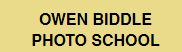
The masters knew how to get the absolute most out the negative using dark room techniques such as adjusting contrast, dodging and burning, and cropping. Today we have an even more powerful array of editing options to bring out our pictures' full potential.

This course will give a deep grounding in the methods and principles of traditional animation. Throughout this class you will view short films, experiment with a variety of materials, participate in group discussions, and create a number of short films of your own devising.

In Photoshop, you'll learn practical techniques for combining photos, pro-level retouching, creating precise selections, masking, turning a photo into a painting and pencil sketch, and adding creative blur effects.

You will learn to work with many of the selection tools in Photoshop to isolate parts of images for adjustment or editing. You will learn how to use layers, and how to apply gradients, styles and effects to layers.
© 2025 coursetakers.com All Rights Reserved. Terms and Conditions of use | Privacy Policy