List of available Graphic Designing Courses in Chicago, USA. The Graphic Designing courses in Chicago are provided by the following institutes: Also, check out all Graphic Designing Courses from all over USA.

This class introduces you to Adobe Photoshop, Illustrator and InDesign and is the fastest way for professionals to get up and running on Creative Cloud.

This beginners course will teach you, step-by-step, how to create cutting-edge graphics and special effects with Adobe Photoshop. Trainees will complete a series of real world projects, where they will learn photo retouching, color adjustment, working with masks and layers, compositing images

The Bachelor of Fine Arts in Graphic Design + Interactive Media combines design and aesthetics studies with real-world, practical experiences with the professional tools, technology, processes, creative skills, and collaborative workflow used in designing for both digital and print media.

Here students showing full competence in computer application and understanding learn the skills of frame by frame animation. Students create tablet generated frame by frame images composed in Flash.
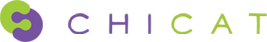
Students in this course will learn how to create eye-catching posters through Adobe Illustrator, Photoshop, and Canva without previous experience in graphic design.

You will learn the basics of the Photoshop work area and image manipulation. You will work with color, retouch images with filters and other methods, create layered images, and use masks.

Level I begins a thorough exploration of Adobe InDesign aimed at design students, working designers or even 'non-designers' who have used InDesign for creating layouts but want to shore up their knowledge, take their skills to the next level and execute their work more effectively and efficiently.
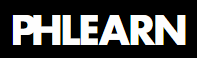
Whether you’re a photographer, a visual artist, or you just want to make the most out of your family photos, Photoshop is a powerful tool that can help make your creative vision a reality.

Learn how to edit digital images, correct colors and red-eye, and even merge pictures. Session 1 focuses on learning to use the Photoshop tools and brushes, including dodge and burn, lasso, cloning, the healing tool, magic lasso, and many, many more.

Our core digital art class brings fine art and technology together by providing students with the tools, software, and inspiration to make art on a virtual canvas. Student will learn how to use the Adobe Creative Suite allowing them to become well-rounded digital artists.
© 2025 coursetakers.com All Rights Reserved. Terms and Conditions of use | Privacy Policy