List of available Microsoft 365 (Office) Courses in Houston, USA - Page 2. The Microsoft 365 (Office) courses in Houston are provided by the following institutes: Also, check out all Microsoft 365 (Office) Courses from all over USA.

In Word 2016: Part 2, you gained the skills to work with more complex business documents and automate tasks. If you work with lengthy documents, collaborate with others, or create forms, this course will show you how to use Word to efficiently accomplish these tasks.

This course is designed for students who wish to learn the basic operations of the Microsoft Access database program to perform their day-to-day responsibilities, and who want to use the application to be more productive in their work.

Microsoft Power Automate is a cloud-based service that makes it practical and simple for line-of-business users to build workflows to automate time-consuming business tasks and processes across applications and services.

These days, most people take electronic word processing for granted. While we may still write out our grocery lists with pen and paper, we expect to use a computer to create the majority of our documents.

From the earliest eras of human existence, visual images have been used to represent knowledge, data, and information.

Data is everywhere. Whether you are at the grocery store, office, laboratory, classroom, or ballpark, you are awash in data: prices, schedules, performance measures, lab results, recipes, contact information, quality metrics, market indices, grades, and statistics.

It's hard to imagine a day going by without people passing along large amounts of information. With so much communication to contend with, it can be difficult to grab people's attention.
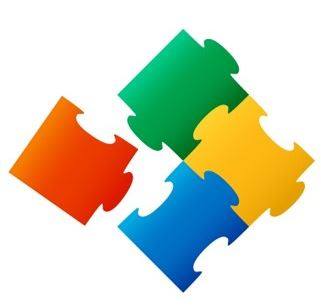
How do you grab and maintain an audience's focus when you're asked to present important information? By being clear, organized, and engaging. And, that is exactly what Microsoft® PowerPoint® can help you do.
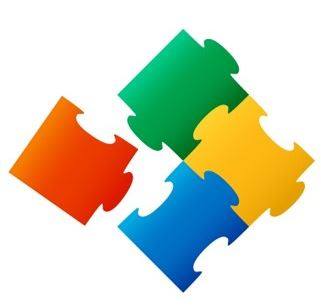
This course is the first in a series of two Microsoft® Outlook® 365 courses. It will provide you with the basic skills you need to start using Outlook 365 to manage your email communications, contact information, calendar events, tasks, and notes.
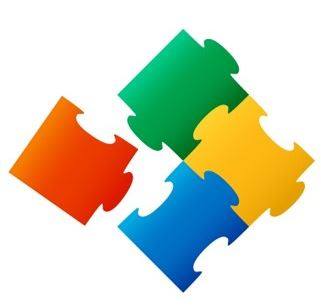
This course aims to provide you with a foundation for Excel knowledge and skills, which you can build upon to eventually become an expert in data manipulation.
© 2025 coursetakers.com All Rights Reserved. Terms and Conditions of use | Privacy Policy